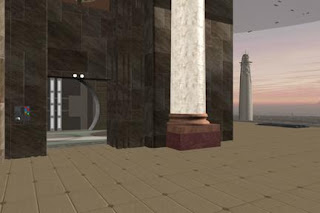Here are before-and-after pictures of Scene C104e:


If you look through the blast door opening, you can see that I added a roof so that the orange sun doesn't shine through the ceiling and affect the color of the interior walls. I also added some interior lighting and shadows, which gives the interior blast door a more 3D look.
I also added a Jedi Temple spire to the background to help establish this location as being the Jedi Temple for the audience.
Here are before-and-after pictures of Scene C116b:




It's hard to tell in these images, but the lighting on our Jedi Temple model didn't match the lighting on the matte painting of the Coruscant cityscape. This will be more obvious in the next set of before-and-after pictures.
However, you can see that the lighting has changed drastically. I also added a couple boxes to the end of the landing platform, and I added a bunch of lights corresponding to the white (fake) lights along the railing so that there's a nice white glow on the landing platform in front of each fake white light.
Here's a close-up of the end of the landing platform:


In this comparison, the corrected lighting is easier to spot. If you look at the "before" picture, you can see that the shadow on our Jedi Temple spire was on the left side, but the shadows are on the right side of the buildings in the matte painting of the Coruscant cityscape.
In the "after" picture, the lighting (direction, color, and shadows) on our Jedi Temple model match the background matte painting.
I also added a few boxes for set dressing. I don't really know how to use 3ds, so it took me a few hours to create each box. Kind of pathetic, but at least they turned out O.K.
I based our new boxes on reference photos from "Star Wars: The Old Republic," a new game that's coming out soon. Here are the reference photos side-by-side with our boxes, so that you can compare the two:




Of course, these aren't exact matches -- only because I don't know how to use 3ds very well and didn't want to spend a bunch of time creating these models. But at least they look like real "Star Wars" containers and give our movie an added touch of realism.
Later,
Bob